Onboarding is a key HR process that lays the foundation for a successful long-term employment relationship. Yet few organisations do it well. According to Gallup, just 12% of employees believe that their organisation does a great job of onboarding its new hires.
This statistic shouldn’t be taken lightly for employers, as poor onboarding experiences can negatively impact employee retention, productivity, and the employer’s reputation.
Manual onboarding processes are a key contributor to high costs and poor onboarding experiences. According to HCI, 58% of organisations report that their onboarding program is focused on processes and paperwork. With onboarding automation software like AUTTO, organisations can reduce costs, experience 62% greater new hire productivity, and boost retention by 50%.
You can prevent bad onboarding experiences by engaging in onboarding automation.
Benefits of Onboarding Automation
Onboarding automation delivers two primary benefits. First, it improves the onboarding experience by giving HR teams more face time with new hires.
Second, it helps HR teams deliver a standardised onboarding process, which improves retention and productivity.
Other benefits include:
1. Saves time and simplifies paperwork. Manually onboarding is document-intensive, requiring employees to fill out endless forms and staff to review and file them. With onboarding automation, you can create simple and error-free workflows to eliminate paper-based processes. Employees can complete and sign documents online and they will be stored securely and easily accessible by HR staff.
2. Fewer errors. By taking repetitive work off your team’s plate, you decrease the chances of anyone making a mistake, forgetting a step, not warning other departments of something important, or leaving a new hire behind in their onboarding.
Create the onboarding checklist, set up your AUTTO account to make it work, and let your team use their time to take care of people, not bureaucracy. All without writing a line of code.
3. Increased efficiency. You can automate tasks like messaging candidates, sending contracts, warning other departments about new hires, or scheduling reminders for check-in meetings. This way, the HR team frees up their time to focus on strategic and creative tasks. With AUTTO, you’ll save time, do more, and focus on providing an excellent experience for new hires.
Walking through our employee onboarding workflow
AUTTO’s intuitive HR automation software makes onboarding automation easy because it relies on a no-code, drag-and-drop interface. That means any HR team member (with permission) can create automation rules without writing a single line of code.
1. Create an employee record and collect information
The first thing we need to achieve is to create a new record for the new employee in your database. Each record will collect all the employee’s required personal information to fill out, and sign, before their first day on the job.
We can achieve all of this with one simple automation.
We need to find a way to collect data from the employee. The simplest way to achieve this is by using the form action which is already plugged into your template or you can build custom HR forms for new hires, containing any data you wish. AUTTO will then generate and send a custom email to the employee using the ‘Send Email’ action.
Here’s what the scenario looks like.
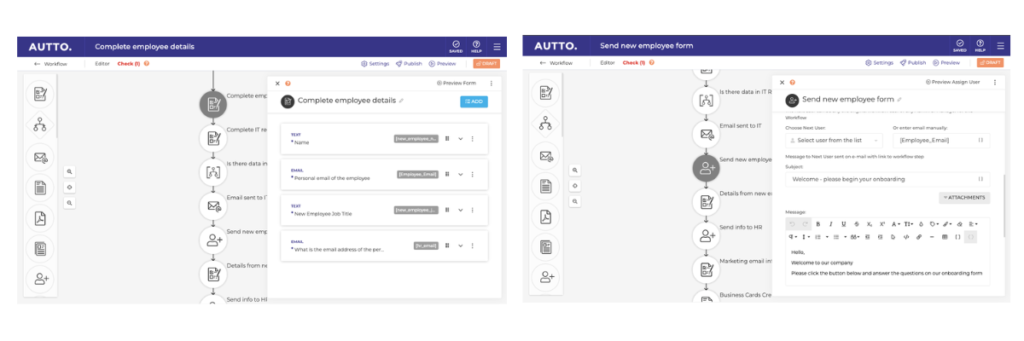 You can see how the name of the employee is automatically added to the first line of the email.
You can see how the name of the employee is automatically added to the first line of the email.
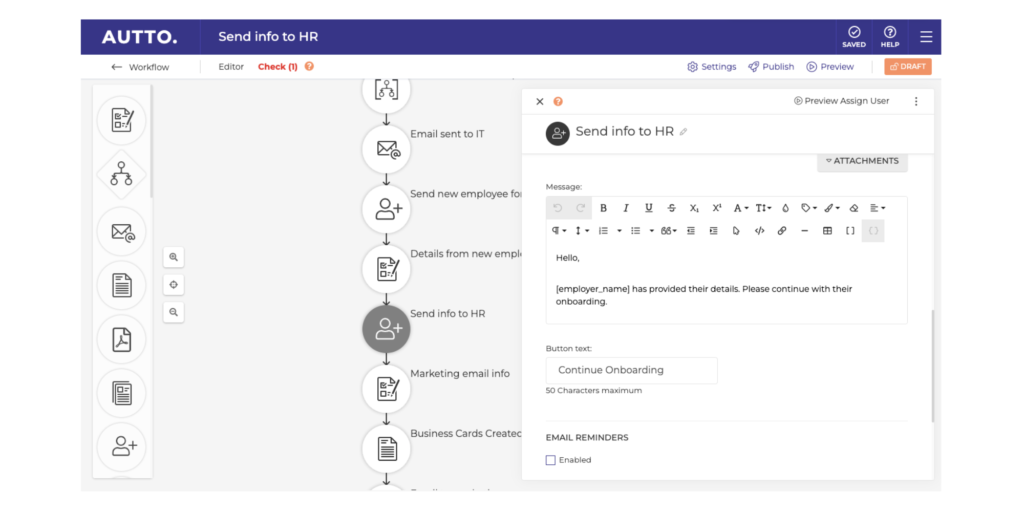
2. Send a welcome message.
Another important task in any onboarding process is introducing your new employee to your entire team.
A popular way to do this is by posting a welcome message on your business chat platform. For this example, we are using Slack as the business communications platform.
This is often a formality, but also a good opportunity to initiate conversations and get to know each other better.
The Onboarding workflow has been integrated into the company’s Slack channel and contains an action “Welcome Message” option under the Integration field.
The data of the employee record, such as the first name, is passed on to the company’s Slack channel. Here, AUTTO automatically creates a welcome message containing:
The new hire’s full name
The department they will be working in
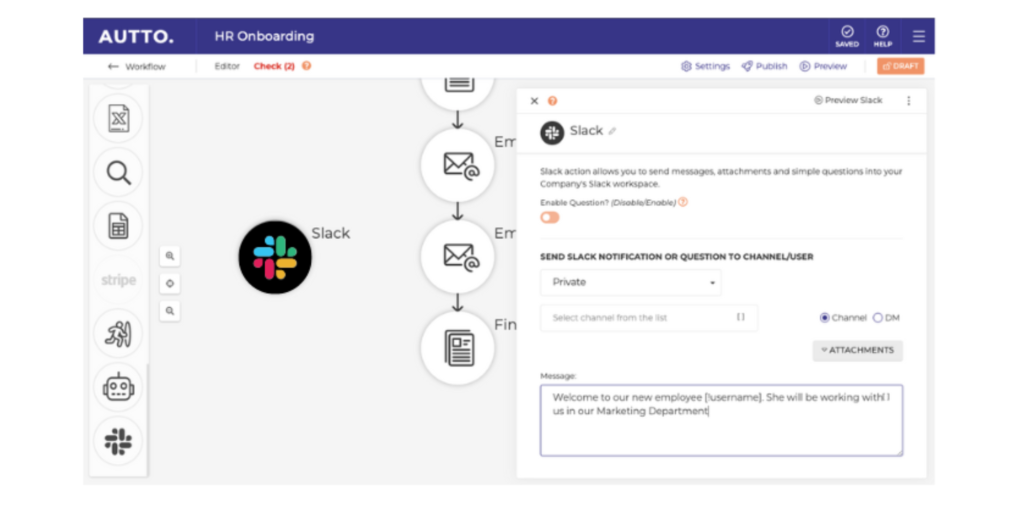
3. Track and view progress
Tracking the progress of multiple onboarding employees can be a hassle. Once you’ve hit ‘published’ on your onboarding workflow, AUTTO provides an easy solution by enabling you to view the status and workflow progress of each request from a central dashboard.
Each workflow dashboard features four data tabs:
- Progress
- Workflow Data ( Allowing you to see the actions completed in the workflow)
- User
- Analytics
Teams can use these dashboards to track high-level overviews and the status of each individual’s onboarding process.
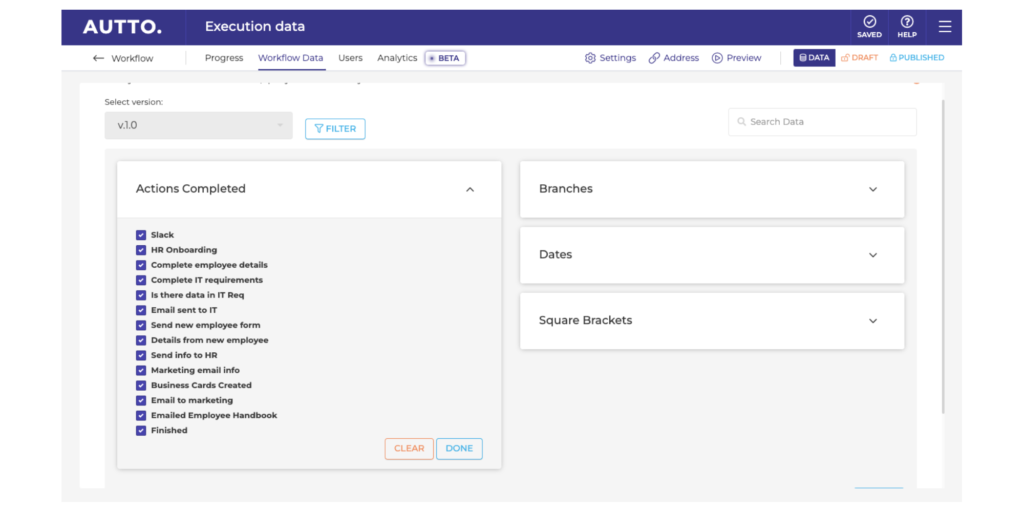
Conclusion
We have seen how the repetitive and time-consuming processes of an onboarding workflow can be completely automated with AUTTO.
Bear in mind that we are only scratching the surface of AUTTO-powered onboarding automation.
Chances are that if you have an onboarding workflow in place, it can be fully or partially automated. Whether you want to scale up the process or free up your HR’s team with tech , onboarding automation is how you get there.
Ready to streamline your onboarding workflows? Schedule a demo with us today.
At AUTTO, we’ve put together a free comprehensive onboarding template that can help you get new hires up and running quickly and easily.
Looking for something else? Browse our HR, Legal or Operations customisable templates to see how AUTTO can simplify your other business processes.



